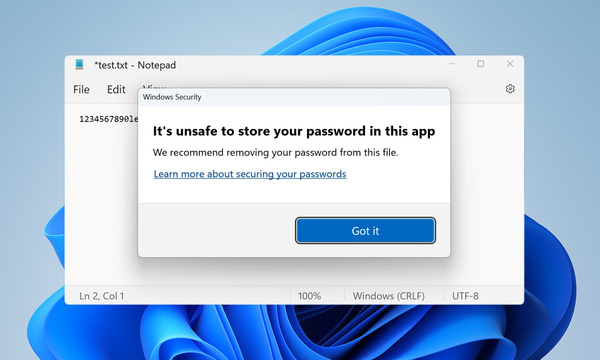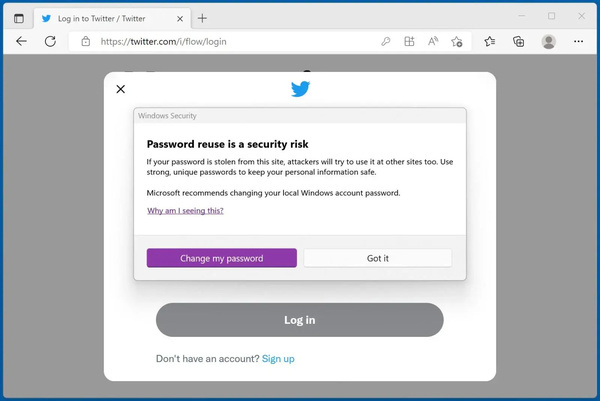While the Windows 11 2022 Update isn’t completely free of issues (such as poor gaming performance with Nvidia GPUs and blue screens with Intel audio drivers), there are a few useful additions to the operating system. For example, a new security feature warns users when they enter their Windows password into insecure programs or websites.
As its name suggests, Enhanced Phishing Protection aims to protect against phishing. When enabled, Windows SmartScreen detects password entry in programs such as Notepad, Wordpad, or Microsoft 365 apps. A notification is also provided when the password is entered on known malicious websites or phishing-related applications, as well as when the password is reused on other sites. Administrators can define when users are notified.
The new feature is currently only available in Windows 11 22H2. Additionally, you also need to sign in with the Windows password instead of via Windows Hello. This feature will therefore not work for those who use a PIN code to log in. You can enable it via Windows Security > Application and browser management > Reputation-based protection > Phishing protection.
Source:
beeping computer
4 products discussed
Compare all products
« Previous article Next article »
 DodoFinance Breaking News Made For You!
DodoFinance Breaking News Made For You!