
This way, you have access to many other movies and series on Netflix with just a few simple steps.
Netflix is a great streaming service in the Netherlands. In fact, compared to a few years ago, the range has improved considerably. However, compare it to the offerings in the US and we still have a lot to learn here. It has to do with rights, among other things. The offer will never be as large here as in the United States. Netflix does not give you access to the American offer, but luckily you can take action yourself. Follow these steps and you’ll have access to American Netflix in no time, from home or from your mobile on your smartphone or tablet.
1. VPN
The first step is to organize a VPN. This is an Internet connection that can simulate a different location. This is how your computer thinks you are in the United States, in this case. We are using PureVPN for this example. This global service is affordable and easy to use.
2. The application
For this app, we are using the PureVPN Mac extension. Log in with your account (or try the service for free for 7 days) and you can get started. You also have extensions for Windows, Chrome, Firefox and you name it.
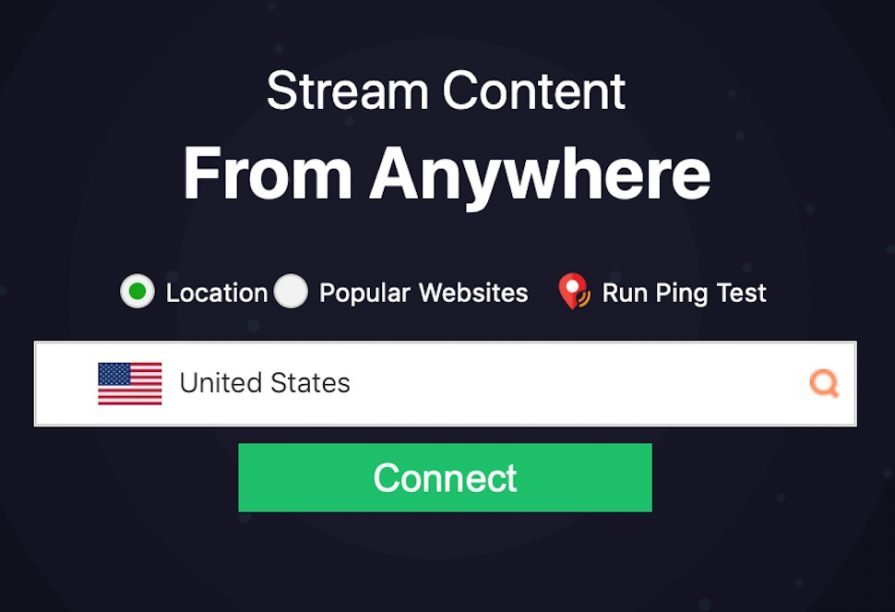
3. Choose a location
Then choose United States as the location and sign in. Once connected, open Netflix. In our case Chrome on Mac.
4. Just watch Netflix
And it can be that easy. With your US connection, you have instant access to the US library. You don’t need to adjust any settings in Netflix. And don’t worry: the connection of PureVPN is fast enough to watch the highest quality movies and series.
 DodoFinance Breaking News Made For You!
DodoFinance Breaking News Made For You!
