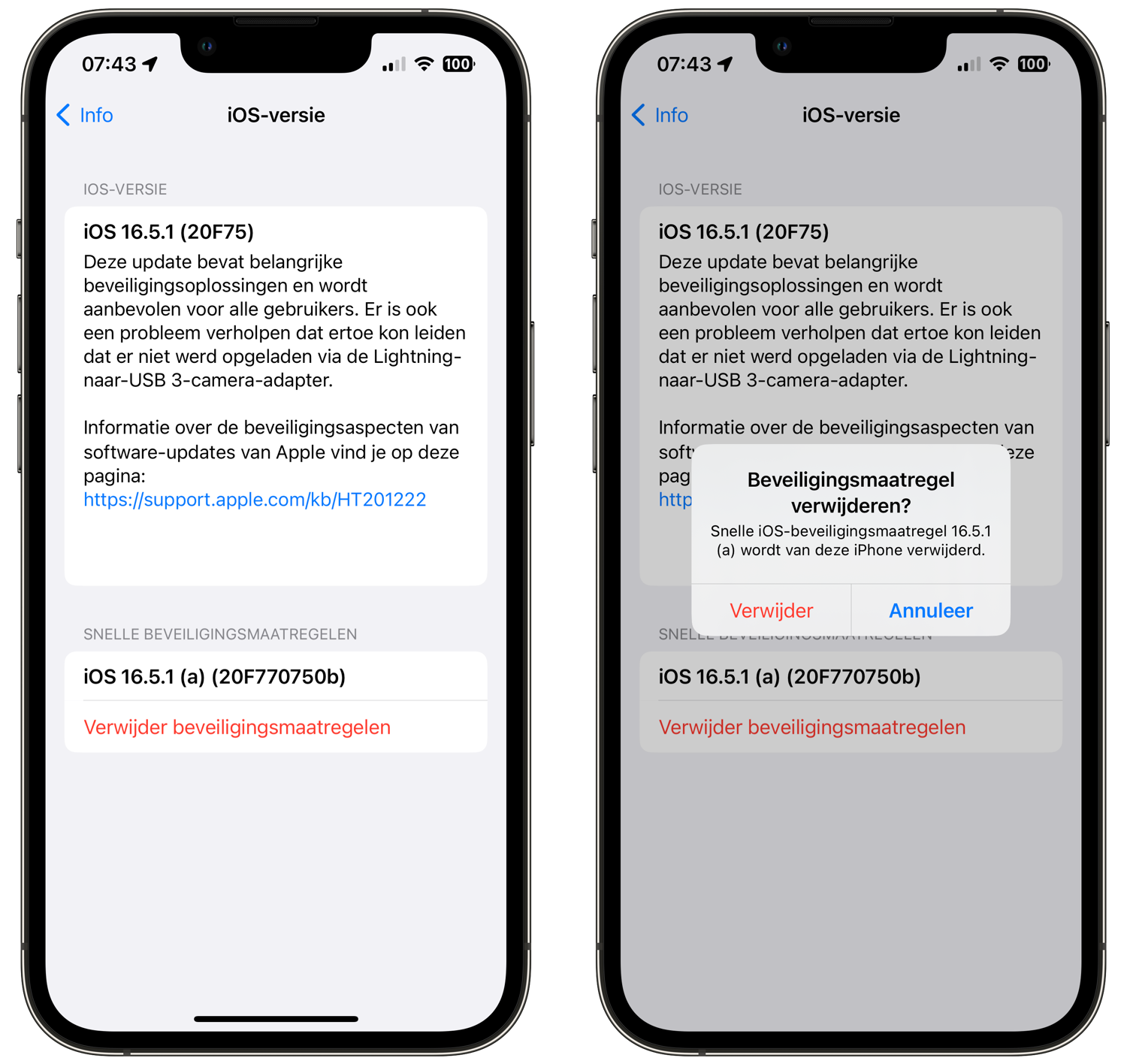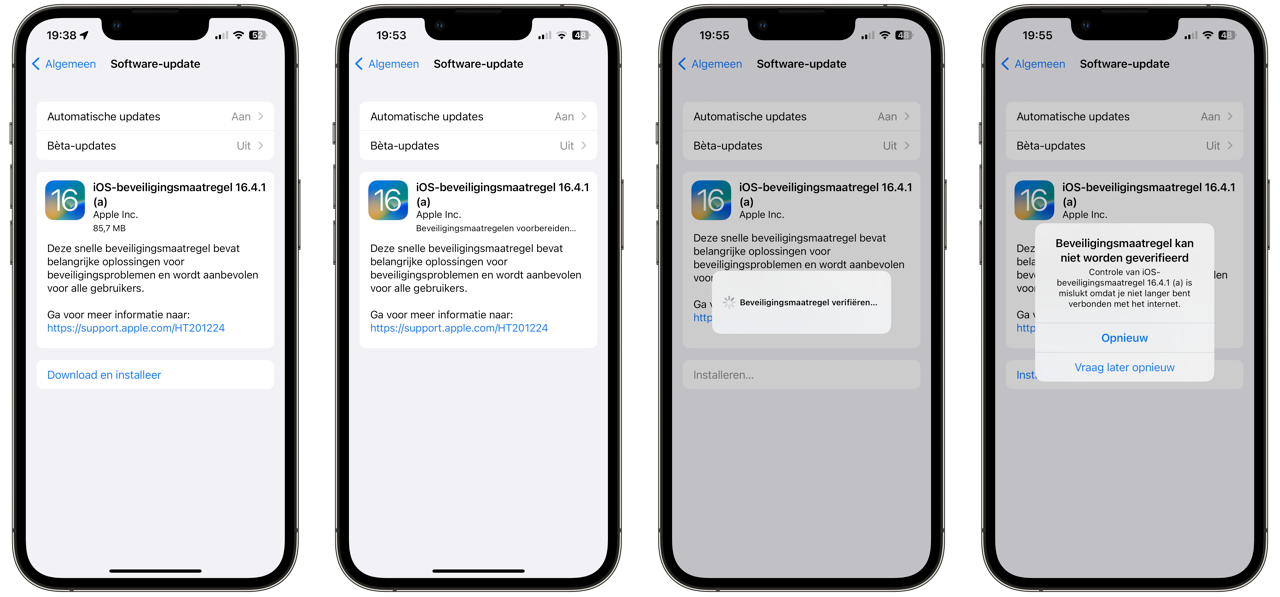Update July 11, 2023: Apple has removed the iOS/iPadOS 16.5.1(a) and macOS 13.4.1(a) security measure. After installing the update, users started getting error messages from some websites that the browser was no longer supported. Sometimes it would stay with an error message, but some sites would stop working properly. This concerns, for example, Instagram and the web version of WhatsApp. It’s probably because Safari’s version number was also given an (a), so it wasn’t recognized correctly.
Users who have already installed the update can also uninstall it. You do it like this:
- Go to Settings > General > About.
- Tap the current version number.
- At the bottom, you will see the quick security measure installed. Push the button Remove security measures and confirm.
We anticipate that Apple will release a new version soon that will fix issues with some websites.
Here is the original article dated July 10, 2023
In addition to regular iOS updates, Apple may also release short and quick security updates. These focus specifically on a security issue and are much faster to install than a full iOS update. Installing and restarting is much faster, so you can get the update to your device in no time. It is also easier to install these updates automatically. These are also called automatic and rapid security updates (also called Security Response in English). This time it’s iOS 16.5.1(a) and macOS Ventura 13.4.1(a).
Rapid Security Update for iOS 16.5.1(a) and macOS Ventura 13.4.1(a)
On the special page Apple says the updates fix a vulnerability in WebKit, Safari’s engine. With the new updates, Apple prevents certain web content from running malicious code on your device. Apple is aware that this vulnerability has been actively exploited, so it is important to install the update as soon as possible. Such updates are therefore mainly intended to close security vulnerabilities more quickly, for example if it is known to be used in the wild. As a result, Apple doesn’t have to test and release a full new version of iOS internally.
The update will be installed automatically, but you can also force it yourself. On iPhone and iPad, do the following:
- Go to Settings > General > Software Update.
- A notification appears indicating that a security measure is available, in this case the iOS/iPadOS 16.4.1(a) security measure. Press on Download and install.
- After a quick download, the update is installed and the device reboots briefly.
For the Mac, follow these steps:
- Go to System Settings > General > Software Update.
- A notification appears indicating that a security measure is available, in this case the macOS 13.3.1(a) security measure. click on Apply now.
- After a quick download, the update is installed and the device reboots briefly.
To see the updates, you need to be running iOS 16.5.1 or macOS Ventura 13.4.1 respectively.
- 2023 – July 11, 07:49: The update was pulled again due to issues in Safari.
 DodoFinance Breaking News Made For You!
DodoFinance Breaking News Made For You!