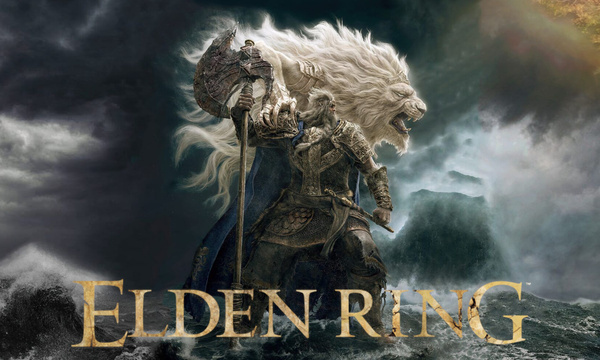SteamDB figures show that over 860,000 players have now started working with Elden Ring. FromSoftware’s latest game doesn’t seem to be free of issues as Bandai Namco has confirmed that the PC version doesn’t run as it should. The publisher indicates that improvements are in progress, in the meantime it is recommended to update at least the graphics drivers.
This isn’t the first time a FromSoftware PC port has come under fire.
As usual, there are all sorts of tricks that can be used to improve game performance. For example, a Steam player found that disabling hardware acceleration can lead to higher fps. Another user noted that unplugging a controller improves performance.
Several fixes are also shared on Reddit, which you can try if you are unhappy with the performance of Elden Ring on PC:
- Users with an Nvidia GPU: Nvidia Control Panel -> Manage 3D Settings -> Shadercache Size -> Unlimited
- Steam gamers: Disable the Steam overlay via Settings -> In-game -> uncheck the Steam overlay
- Windows Key + X -> Device Manager -> Software Solutions -> Disable Microsoft Device Association Root Enumerator
- Use Balanced Power Plan in Windows: Settings -> System -> Power Options -> Additional Power Settings -> Balanced
- Right click desktop -> Display Settings -> Graphics Settings -> Graphics Performance Preferences -> navigate to game .exe file -> select High Performance in Options
Sources:
bandai namco† to smoke† reddit† steamDB
« Previous article Next article »
 DodoFinance Breaking News Made For You!
DodoFinance Breaking News Made For You!